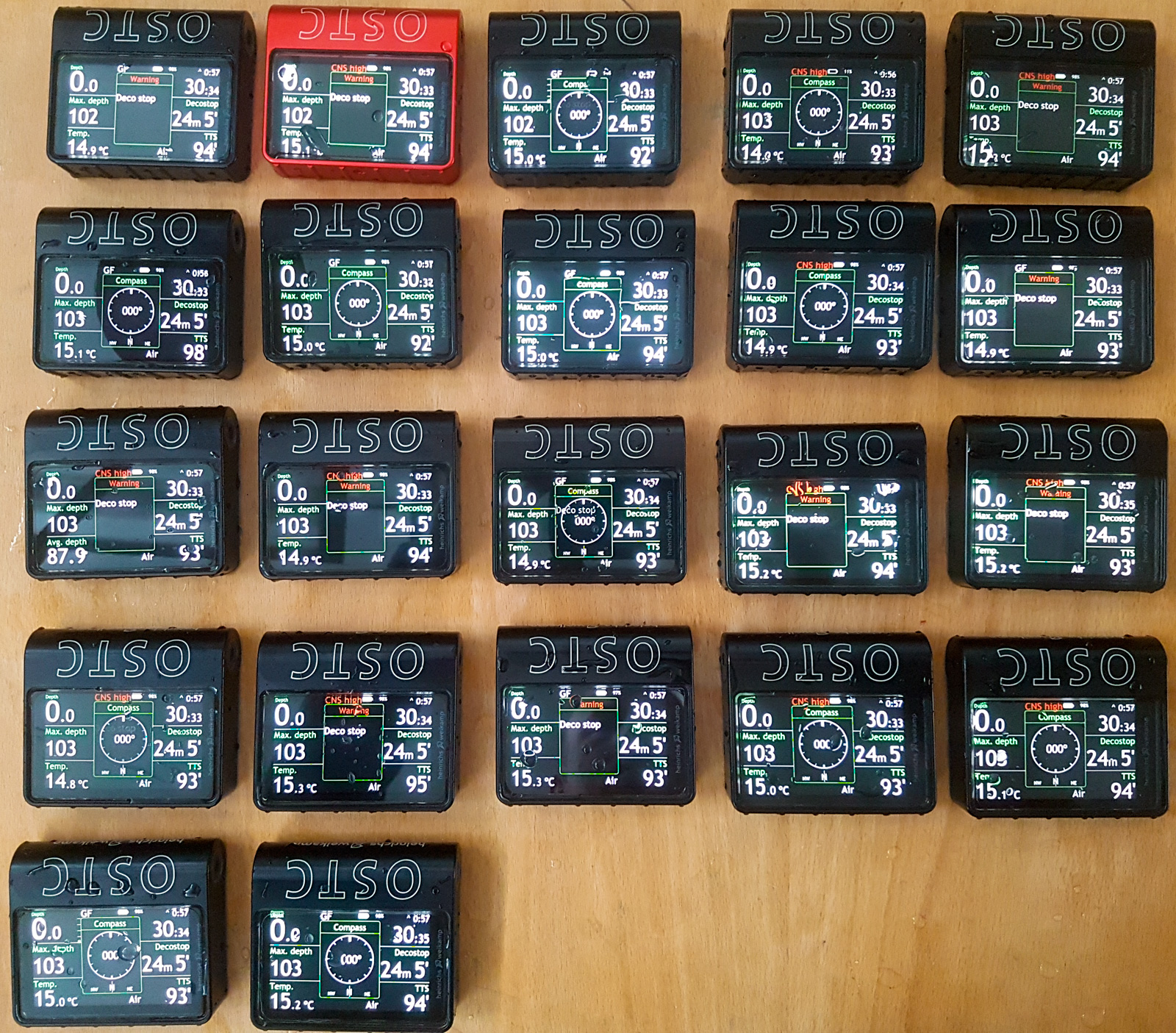The OSTC calculates (with a salinity setting of 0%) using a location factor of 9.8m/s². This results in a depth display of 10.2m/bar. The surface pressure, which was measured 30 minutes ago, is used for the depth display. If the OSTC is kept in the range of 0 to 1m underwater for a long time (30 minutes or more) before the dive, this can result in a deviation. This happens especially during training dives in swimming pools or shallow water when the diving group stays in the water for a long time. For this reason, the OSTC should also not be stored in an airtight transport box.
Questions and Answers (FAQ)
The most frequently asked questions and their answers.
The OSTC Does not Show Me a Safety Stop
- The dive must have been deeper than 10m and lasted longer than 1 minute
- There must be no deco obligation at a depth of 10m when ascending
- A countdown of 3 minutes is then displayed (accurate to the second) in yellow between 5.09 and 2.99m
- Diving below 5.1m pauses the safety stop, diving above 10m resets the counter to 3 minutes
- Ascending above 2.98m cancels the safety stop
The OSTC Companion Reports "Port not Defined"
The communication port assigned by the operating system must be set. To do this, click on the gear icon next to the selection menu. Further settings can also be made there (e.g. the program language). You can also type the port into the field manually. Windows Bluetooth settings, sub-item “More Bluetooth options”, tab “COM ports” – The port of the paired OSTC is listed there (e.g. COM7). Under MAC OS the ports are called “tty.OSTC12345-SPP” where 12345 is the serial number of your OSTC.
The OSTC is not Displayed in the iPhone/iPad
This is normal, the iOS Bluetooth settings do not show the OSTC. To connect to an iPhone you need a suitable app. e.g. Subsurface Mobile or OSTConf. The OSTC can then also be selected in the apps. Old OSTC sport (with red buttons) only support Bluetooth 2.0, which is unfortunately no longer supported by iOS.
In MacOS, Bluetooth OSTCs are Displayed as "not Connected" after a few Seconds
How Do I Calibrate the Compass of My OSTC Dive Computer?
Activate the compass calibration in the menu. After calling up the menu item, move the compass slowly within 60 seconds several times around each of the three axes (X, Y and Z axis). The calibration ends automatically after this time has elapsed. The order of the movements is not important. Keep the dive computer away from all metallic objects during calibration (at least 50 centimeters away). There is also a detailed video on our Facebook page about the procedure. Please visit our Facebook page
How Do I Perform a Firmware Update on My Dive Computer?
A firmware update on the OSTC can be carried out with a PC using the OSTC Companion programs (free download on our website: https://heinrichsweikamp.com/service/software) or Subsurface. For older devices, the free Tiny Bootloader may be necessary or no separate software at all.
The easiest way to install the firmware on the device is with the HWOS Config (Android) and OSTConf (iOS) apps. Switch on Bluetooth in the OSTC and pair it with your smartphone. Open the app, select the device and connect it. Now you can update the firmware, set the date and time, set the personal text and reset the buttons to the default values.
Detailed instructions on how to perform firmware updates with a PC or smartphone can be found here: https://forum.heinrichsweikamp.com/viewtopic.php?f=6&t=14509
The No-Fly Time (NoFly) Seems Very Short to Me
The ZH-L16 decompression model was explicitly developed (also) for negative pressure conditions (pilots in aircraft without pressurized cabins). The OSTC calculates the no-fly time based on this model for a cabin pressure of 0.6bar (recommendation/example calculations Bühlmann), while the actual pressure in a normal passenger jet is designed not to fall below 0.735bar. The tissues can (depending on the dive) withstand this ambient pressure after a short time on the surface without violating the maximum permissible supersaturation.
However, always adhere to the valid recommendation of your training organization (usually: no flying within 24 hours after a dive).
Can I Change the Battery in My Device Myself?
All our battery-powered devices are designed so that the battery can be changed yourself. Remove the battery compartment cover and remove the used battery. Insert a new AA battery into the battery compartment with the positive terminal facing forward. Check the O-ring for damage and that it is seated correctly. Tighten the battery compartment cover. After the battery change, the New Battery menu appears. Indicate whether you have reinserted the old battery, a new 3.6V battery or a 1.5V battery. This information allows the dive computer to measure and calculate the remaining battery status more accurately. If you have entered an incorrect value, you can change it in the Reset menu under Reset Battery. Use only high-quality AA batteries, e.g. lithium or alkaline-manganese batteries. There is also a detailed video on our Facebook page about the procedure. Please visit www.facebook.com/heinrichsweikamp/videos
The battery in the OSTC 2 and OSTC nano can only be changed by us.